The right knowledge and proper planning can help every healthcare facility successfully integrate their pulmonary function test data into their electronic medical record.
By Matthew J. O’Brien, MS, RRT, RPFT
Although many pulmonary labs have tackled pulmonary function testing (PFT) data integration into their electronic medical record (EMR) systems, some departments are still delayed because of funding, lack of IT resources, poor project management, or a combination of these.
The goal of this article is to discuss some of the options available to help you effectively communicate and contribute to the successful integration of PFT data into your EMR.
Why Integrate PFT Data?
There are many reasons to integrate patient PFT results into the EMR. Instant access to PFT data for clinicians can speed assessment and treatment options for patients needing pulmonary evaluations. Another advantage is secure data storage and networking. If the lab is not networked and saving to a secure location already, it’s a must, and this will likely be part of the integration process.
In addition, EMR integration can lead to improved workflows from initial test to review and interpretation to billing. Physicians gain the flexibility of remote interpretation and reducing the test turnaround time. This reduced turnaround time can also translate to quicker communication to the referring clinician. Often full EMR integration of clinical data also results in status updates to the ordering clinician when the test is posted or when the interpretation is finalized.
Regardless of whether your facility has only a single computerized spirometer or several complete body plethysmograph systems, they all have a fixed life span and will inevitably need to be replaced. By integrating patients’ PFT into the EMR, the medical record becomes your ultimate database, depending on the sophistication of the integration. In addition, even though you might be happy with your current PFT vendor, integrating data into an EMR would give your hospital or department the freedom to switch or even mix vendors as technology advances, without fear of lost or incompatible data.
PFT + EMR Integration Terminology
There are several important terms that you will need to familiarize yourself as you start discussions with your PFT vendor and your information technology department.
Network. If your PFT system patient data is saved to a drive other than the hard drive, you are likely “networked.” Networking your data also allows you to recall patient data on multiple PFT systems.
Server. The server is the device that has multiple drives to store information, most importantly your patient data or results. Servers are commonly located off-site in a secure location and backed up hourly or at least daily.
Interface. This typically means a communication between your PFT system and your hospital EMR. There are two types of interfaces:
- Uni-directional or one-way interfaces (you only send data to the EMR); and
- Bi-directional interfaces (you receive as well as send data from the EMR system).
One advantage of a bi-directional interface is a significant reduction in errors related to entry of the patient information. The name, ID, DOB, physician name, and order number automatically populate the PFT system fields. The term “HL7 interface” is also used. HL7 stands for Health Level Seven, an organization started in the late 1980s to develop standardized health informatics.
Discrete Parameters/Tabular Data. Examples of discrete PFT data include FVC, FEV1, PEF, FEV1/FVC ratio, FRCpl, TLC, RV, SVC, IC, ERV, RV/TLC ratio, DLCO, LCI, as well as percent predicted values.
The decision of which discrete parameters you send should be considered carefully. In addition, this is an excellent time to scrutinize your PFT report and to ensure it has everything it should.
Is there information on your PFT printout that is using older terminology, like VTG versus FRCpl? Are there parameters on the report that clinicians don’t want? Typically, the PFT report type drives what discrete parameters are transmitted to the EMR. You are better off transmitting more than you might need and later deciding to not display them in the EMR. Depending on the vendor, there may be limitations on what parameters or “OBX segments” are available to export. (OBX segments represent the code that makes up the discrete data.)
PDF. This stands for Portable Document Format and was originally developed by Adobe Systems. It is a file format that preserves the color, format, and graphics. PDFs transmitted to an EMR offer everything in one nice package just like your PFT report: patient information, results, and, most importantly, the flow-volume and volume-time curves.
Another advantage of sending a PDF to the EMR is including the trend graphics like FEV1 over time. Many PFT vendors offer PDF exporting, although some interface software may still be required.
BLOB or PACS Image Server. Most PDF or other images are not stored within the EMR but on BLOB or PACS image servers. BLOB stands for Binary Large Object; examples include multimedia, videos, and sound files. PACS stands for Picture Archiving and Communication System; examples include CXR-related medical imaging.
Spectrum of Data Integration. The most basic data integration to an EMR would be scanning in a hard copy of the report, followed by electronic importing of the PDF. Next would be a one-way interface where you only export discrete parameters and possibly a link to a PDF image. A bi-directional interface is becoming the standard for most organizations. Some potential advantages of an HL7 interface over sending only a PDF to an EMR include weaving discrete data into the physician comments, data trending, querying data, and automated billing.
Preplanning For PFT Lab Data Integration
There are several important factors to consider before purchasing and choosing your interface. Is the pulmonary lab equipment at the end of its life cycle? You don’t want to purchase an interface and 2 years later have to scrap it because you changed PFT vendors. Do you have multiple brands of PFT equipment needing to be interfaced? This could require multiple interfaces or a specialized vendor. Has your department budgeted an appropriate dollar amount for this capital expenditure? Does only exportation of a PDF report meet your needs? Departments should develop a list of specifications, or what parameters you expect the interface software to transmit.
Personnel Involved. Getting your PFT data into the EMR can be complicated and should be considered a team effort. Ideally, someone from your facility’s information technology department should take on the role of project manager and bring together key stakeholders.
These titles may include: Pulmonary Lab staff and manager; Vendor sales person; Vendor HL7 specialist; Hospital IT HL7 specialist; Hospital IT EMR specialist; Hospital/Lab IT support personnel; and middleware vendor support. Cooperation from all stakeholders will be key to success.
Interface costs. Cost of your data integration can vary greatly, depending on complexity. Depending on the vendor and the complexity, the cost can range from $5,000 to $75,000 with an average of approximately $40,000. Your facility should also consider the need for a support contract for your PFT-EMR data interface. Confer with your facility’s IT department on the necessity for this.
In addition to the costs of the vendor software, there are other associated expenses to integrating pulmonary function data. These include:
- Personnel time. Preplanning for PFT/EMR integration will involve meetings, planning, vendor access, and proposal evaluations.
- Testing. Often your IT department will set up a test environment for sending PFT data to. It is imperative that you can test the interface and work out any problems before going live. This includes importing and exporting data and images as well as evaluating where and how the data displays in the EMR.
- Development of new reports. Often, the report output is tied to the data export. It is important to standardize the report formats across each testing system.
- Lost productivity. Testing a new interface and improved workflows can interfere with patient volume. Be careful to take this into consideration.
Expectations. Is this your first PFT-EMR interface? Your satisfaction with your PFT data integration in the EMR will often hinge on whether you have any previous experience with an interface. If this is your first interface, chances are that you will likely be delighted because you have nothing to compare to.
On the other hand, if your previous interface had more capabilities, you might be slightly disappointed. This is why it is important during the preplanning stage to develop a list of specifications to incorporate as part of the integration. Work with the vendor to minimize differences and find solutions to problems as they arise.
Implementing Your Integration Plan
Once your preplanning work is complete, it’s time to set your integration plan into motion by setting a timeline, choosing a vendor, establishing a workflow, and other considerations.
Project Timeline. How much time until a successful PFT-EMR data integration occurs often depends on effective communication and time management between team members. A timeline of 60 to 90 days is ideal; however, these projects can drag on for a year or more depending on the effectiveness of your preplanning and the specific personnel, financial, and IT obstacles you encounter.
Vendor Options. Most full-capability PFT manufacturers offer HL7 or EMR interfaces. Some of these companies include: CareFusion, MGC Diagnostics, Morgan Scientific, ndd Medical, and nSpire Health.
Earlier interfaces were often customized and developed by the PFT vendor; now, most vendors use middleware software to enable communication between their application and the EMR vendor. If you have a mix of PFT equipment, Epiphany Healthcare is a vendor that supports various PFT and ECG device inputs and integrates to the hospital EMR.
Workflow, Workflow, Workflow. This becomes much more important when you have a bi-directional interface. Steps in the process that may need to be considered include orders, registration, check-in, linking orders to visits, importing patient information, transmitting data, billing, and physician interpretation. Be aware that, depending on the type of interface you need, certain workflows might be mandatory to ensure success.
Physician Interpretations. Some labs integrate the physician interpretation in a field on the PFT report, while others dictate or use smart phrases to add the physician interpretation into the EMR. There are pros and cons to each method. Regardless of where the MD interpretation resides, it should be linked in some way to the PFT report and discrete data so interested clinicians can locate it quickly.
Miscellaneous Reports—How Do We Include This Data? Pulmonary labs often perform miscellaneous testing that doesn’t fall under the regular specifications for integration with EMR. However, that does not mean these testing results are unimportant or incompatible. Examples of these miscellaneous specifications often include:
- Shunt studies
- 6 minute walks or “field” tests
- High altitude simulation tests (HAST)
- Nutrition analysis
- Cardiopulmonary exercise
- Airway pH monitoring
- Infant PFT testing
PFT vendors might lack standardized reports for these parameters, or it’s possible that these tests are performed on equipment that lacks interface capability.
In most cases, you can create custom parameters and build a report to meet your needs. You may need help from the vendor or you can reach out to a fellow RT/PFT colleague or lab that has experience with these obstacles.
Conclusion
Integration of PFT data in the EMR has become a necessity. Understanding the basic terminology, preplanning, implementation, and having a dedicated IT person to work with you will lead your facility to a successful integration.
RT
Matthew J. O’Brien, MS, RRT, RPFT, is the manager of the Pulmonary Diagnostic Lab at the University of Wisconsin Hospital and Clinics in Madison. He is also the Diagnostic Specialty Section Chair for the American Association for Respiratory Care (AARC). For further information contact [email protected].




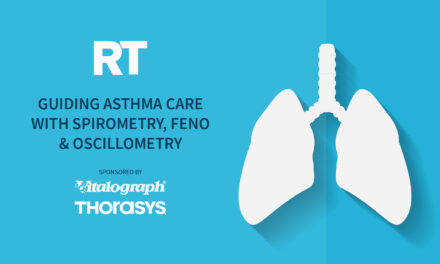





Thank you for putting EMR integration into an understandable form. As a manufacturer of spirometers, my sales personnel often have difficulty understanding the hows and whys of EMR and its importance today and for the future.
Cos Cariolo
Director of Marketing
Thank you Matt for an excellent overview of a complex upgrade to any labs that are participating in the electronic record requirements. I found every part of what you said to be really helpful as I am in the beginning stages of taking this on right now.
My Best,
Rosemary
Excellent article, Matt. Thank you!